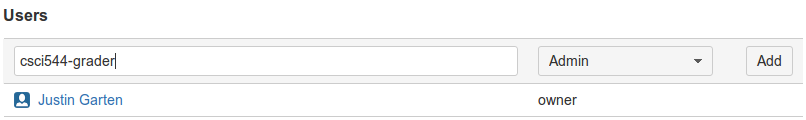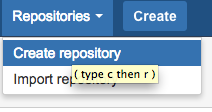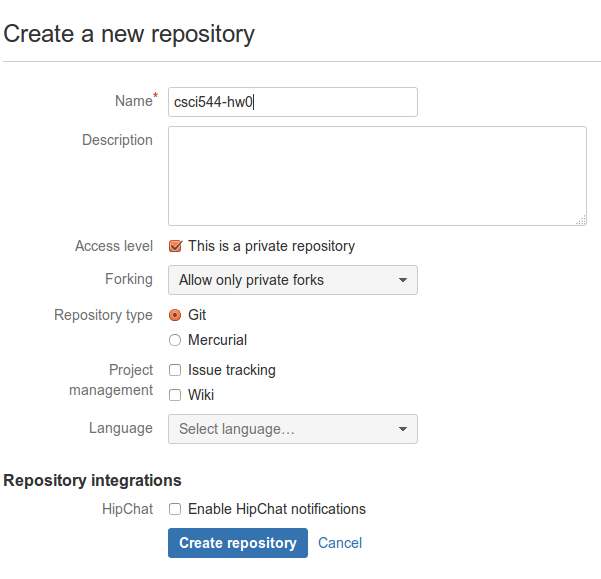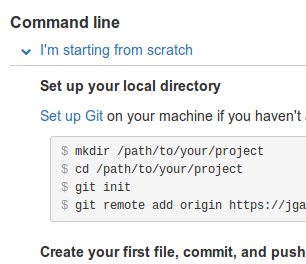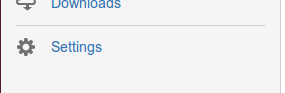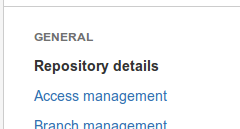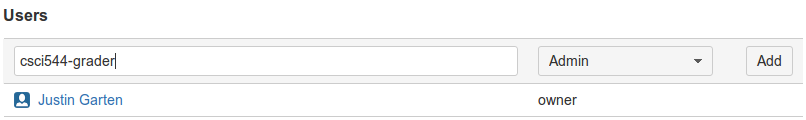CSCI 544 - Applied Natural Language Processing
Bitbucket setup and assignment guide
Note: if you are unfamiliar with Git, please checkout our guide on Git basics.
Bitbucket signup
- Go to the Bitbucket site
and, on the homepage, enter a username, provide your USC email
address, and select a password
- If unfamiliar with Bitbucket, follow the instructions for the
tutorial repository.
- Please provide us with your new Bitbucket username via this form (this will be used for grading purposes).
Setting up assignment repositories
- In your Bitbucket account, go to Repositories > Create
Repository
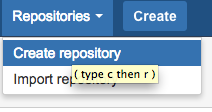
- For the repository name, use "csci544-hwX" (where X is
the number of the assignment, for example, "csci544-hw0". Note,
this should be all lowercase.). Set
access to private and repository type to Git.
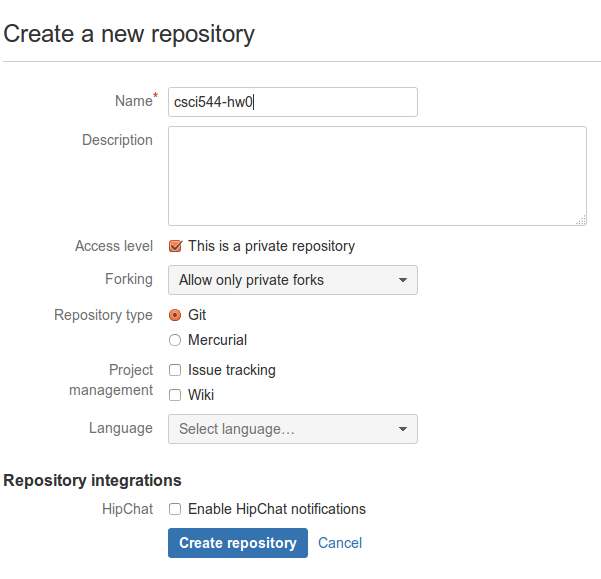
- Follow the instructions for setting up a command line repository.
from scratch.
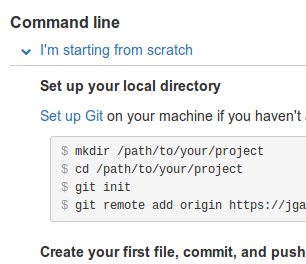
- Grant access for grading:
- With your new repository selected, click "Settings" from the
left menu options
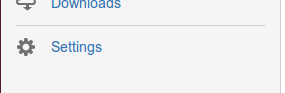
- On the settings screen, select the "Access management"
option.
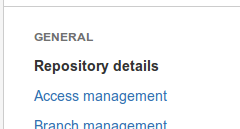
- On the access management screen, add user "csci544-grader" with Admin
privileges (this will allow us access for grading).